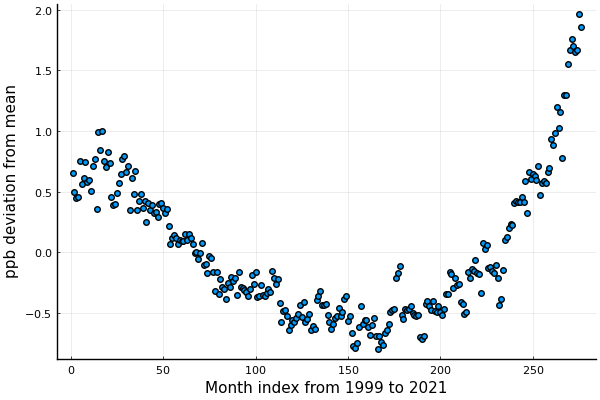The 2-norm of a vector is the function
We often leave out the subscript and simply write for the 2-norm, unless warned otherwise.
We begin with a simple example and use linear regression to build a model that relates the fuel efficiency of a car with its weight, engine displacement, and engine horsepower. Load the mtcars dataset provided in the Rdatasets.jl package:
using RDatasets
mtcars = RDatasets.dataset("datasets", "mtcars")Here are the first five rows of the dataset, which contains 32 rows in total:
first(mtcars, 5)5×12 DataFrame
Row │ Model MPG Cyl Disp HP DRat WT QSec VS AM Gear Carb
│ String31 Float64 Int64 Float64 Int64 Float64 Float64 Float64 Int64 Int64 Int64 Int64
─────┼──────────────────────────────────────────────────────────────────────────────────────────────────────────
1 │ Mazda RX4 21.0 6 160.0 110 3.9 2.62 16.46 0 1 4 4
2 │ Mazda RX4 Wag 21.0 6 160.0 110 3.9 2.875 17.02 0 1 4 4
3 │ Datsun 710 22.8 4 108.0 93 3.85 2.32 18.61 1 1 4 1
4 │ Hornet 4 Drive 21.4 6 258.0 110 3.08 3.215 19.44 1 0 3 1
5 │ Hornet Sportabout 18.7 8 360.0 175 3.15 3.44 17.02 0 0 3 2The model that we wish to build aims to find coefficients such that for each particular car model ,
Of course, we shouldn't expect an exact match for all car models , and instead the coefficients computed by ordinary linear regression minimizes the sum of least-squares deviations:
Because this is such an important problem in general, there exists excellent software packages that make formulating and solving these problems easy. Here's how to do it using the generalized linear models package GLM.jl:
using GLM
ols = lm(@formula(MPG ~ Disp + HP + WT), mtcars)StatsModels.TableRegressionModel{GLM.LinearModel{GLM.LmResp{Vector{Float64}}, GLM.DensePredChol{Float64, LinearAlgebra.CholeskyPivoted{Float64, Matrix{Float64}, Vector{Int64}}}}, Matrix{Float64}}
MPG ~ 1 + Disp + HP + WT
Coefficients:
───────────────────────────────────────────────────────────────────────────────
Coef. Std. Error t Pr(>|t|) Lower 95% Upper 95%
───────────────────────────────────────────────────────────────────────────────
(Intercept) 37.1055 2.11082 17.58 <1e-15 32.7817 41.4293
Disp -0.000937009 0.0103497 -0.09 0.9285 -0.0221375 0.0202635
HP -0.0311566 0.0114358 -2.72 0.0110 -0.0545817 -0.00773139
WT -3.80089 1.06619 -3.56 0.0013 -5.98488 -1.6169
───────────────────────────────────────────────────────────────────────────────The column marked Coef. shows the values for the 4 computed coefficients ; the remaining columns show the results for various statistical tests that indicate the reliability of each coefficient It appears that the car's weight has the biggest impact on fuel economy. This plot shows the projection of the data and the regression line onto the plane spanned by WT and MPG:
using StatsPlots; pyplot()
x₁, x₄ = coef(ols)[[1,4]]
@df mtcars scatter(:WT, :MPG, xlabel="weight (1000s lbs)", ylabel="MPG", leg=false)
@df mtcars plot!(:WT, x₁ .+ x₄*:WT)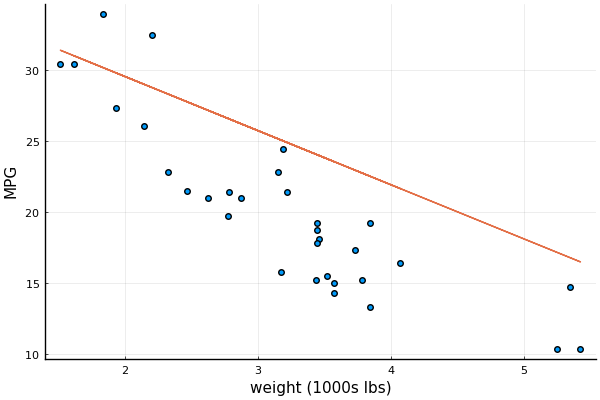
The objective (1) can be written using matrix notation, as follows: define the matrix and vector
where . Thus, the least-squares soluition minimizes the 2-norm squared of the residual .
The 2-norm of a vector is the function
We often leave out the subscript and simply write for the 2-norm, unless warned otherwise.
The general linear-least squares problem is formulated as
where is an -by- matrix, is an -vector, is an -vector, and is an -vector of residuals. Typically, there are many more observations than than variables , and so . But there are many important application that require least-squares problems where the opposite is true – these problems are considered under determined because there are necessarily infinitely many least-squares solutions
The following fundamental result describes several equivalent conditions that any least-squares solution must satisfy.
Theorem: (Least-squares optimality) The vector solves the least-squares problem (2) if and only if it satisfies the following equivalent conditions:
, where ,
,
is the (unique) orthogonal projection of onto .
Moreover, is the unique least-squares solution if and only if has full rank.
This result relies on a fundamental property that for all matrices , regardless of their shape, the subspaces
are orthogonal complements, i.e.,
The equivalence of the three properties is then straightforward, and it's sufficient to show that the third condition is equivalent to the optimality of the least-squares problem. Orthogonally decompose the residual as
If was not the orthogonal projection of , then there must exist some component of in the range of . Thus, and
which means we found a new point with a smaller residual, which contradicts the optimality of , and also the uniqueness of the projection .
For the multilinear regression example, we can obtain the least-squares solution by solving the normal equations as follows:
using LinearAlgebra # gives `norm` function
A = [ones(size(mtcars,1)) mtcars[:,:Disp] mtcars[:,:HP] mtcars[:,:WT]]
b = mtcars[:,:MPG]
x = A'A \ A'b
@show(norm(x-coef(ols)))norm(x - coef(ols)) = 2.1871395004271944e-14
The least-squares solution should also verify the first condition of the above theorem:
r = b - A*x
@show(norm(A'r))norm(A' * r) = 6.115154620218894e-11
In this last example, we solved for the least-squares solution by explicitly solving the normal equations via the Julia command x = A'A \ A'b. As we'll see in a later lecture, this isn't the best way to solve the least-squares problem. Without getting into the details just yet, it's enough for now to know that Julia allows for the short-hand x = A \ b: Julia recognizes that this is an overdetermined system, and solves for the least-squares solution using a mathematically equivalent approach. Let's verify:
x1 = A \ b
@show norm(x1 - x, Inf)norm(x1 - x, Inf) = 4.334310688136611e-13
Close enough!
This example uses least-squares to illustrate the increasing concentrations of nitrous oxide (N₂O), which is a greenhouse gas. We'll use a dataset from the Global Monitoring Laboratory:
fname = "mlo_N2O_All.dat"
if !isfile(fname)
download("https://gml.noaa.gov/aftp/data/hats/n2o/insituGCs/CATS/hourly/mlo_N2O_All.dat", fname)
endThis dataset provides hourly measurements of N₂O levels in parts per billion (ppb) from 1999 to 2021 from gas sampled at the Manua Loa Observatory in Hawaii. The following code removes rows with missing concentration levels ppb, and creates a new table with average monthly measurements:
using CSV, DataFrames, DataFramesMeta, Statistics
df = CSV.read(fname, DataFrame, comment="#", normalizenames=true, delim=" ", ignorerepeated=true)
dfg = @chain df begin
@select(:year = :N2OcatsMLOyr, :month = :N2OcatsMLOmon, :ppb = :N2OcatsMLOm)
@subset((!isnan).(:ppb))
@by([:year, :month], :avgppb = mean(:ppb))
end
describe(dfg, :min, :max, cols=[:year, :avgppb])2×3 DataFrame
Row │ variable min max
│ Symbol Real Real
─────┼─────────────────────────────
1 │ year 1999 2022
2 │ avgppb 315.06 337.484A trend line is defined by the univariate function
where is the intercept, is the slope, and is time. Here, we'll just index the months by the integers . We determine the parameters and by solving the least-squares problem
which corresponds to the general least-squares problem with
In Julia,
T = nrow(dfg)
t = collect(1:T)
A = [ones(T) t]
b = dfg[!, :avgppb]The least-squares solution is then
α, β = A \ band we can plot the data together with the trend line:
@df dfg scatter(:avgppb)
p(t) = α + β*t
plot!(p, lw=3)
plot!(leg=false, xlab="Month index from 1999 to 2021", ylab="Monthly average N₂O ppb")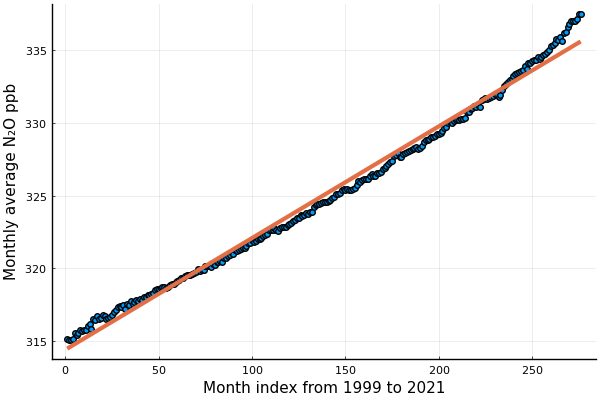
But perhaps most interestingly, we can now "detrend" the data to understand how the concentrations vary around the overall 22-year trend:
@df dfg scatter(:avgppb - p.(t))