Solver options
Below we discuss the available options in the form options.<name>. These values can be set directly in the options structure, or can be provided as key-value pairs with <name>> as the key.
In this example, the maximum number of iterations is set to 1000 and all output is suppressed via the verbosity level of 0:
% Direct specification of parameters [x,r,g,info] = spgl1(A,b,tau,'iterations',1000,'verbosity',0);
spgSetParams, or can be set directly:
% Separate preparation of the options options = spgSetParams('iterations',1000,'verbosity',0); [x,r,g,info] = spgl1(A,b,tau,options); % Manual creation of the options structure options = struct(); options.iterations = 1000; options.verbosity = 0; [x,r,g,info] = spgl1(A,b,tau,options);
% Function call with mixed structure and key-value pair parameters [x,r,g,info] = spgl1(A,b,tau,options,'mu',0);
Superset options
SPGL1 supports two predefined sets of parameters, called "classic" (default) and "hybrid". Among other options, the classic mode sets options.rootfindMode=1 (primal root finding) and options.hybridMode=false (no subspace search). The hybrid mode sets options.rootfindMode=1 (dual root finding) and options.hybridMode=true. Roughly, the "classic" mode is faster and less accurate than the "hybrid" mode. Please see the Theory section for further detail.
These two examples show how to specify the superset options:
% Use "classic" mode and set mu=0 [x,r,g,info] = spgl1(A,b,tau,'classic','mu',0); % Use "hybrid" mode [x,r,g,info] = spg_bpdn(A,b,'hybrid');
The specific options for each mode are available here.
Output options
- options.fid
- Gives the file identifier used for output. By default it is set to 1
(standard output), but it can be set to a file opened with
fopento redirect the output to a file. - options.verbosity
- Controls the level of output ranging for no output (0) to all output (3).
- options.history
- Boolean flag that indicates whether the norms of the iterates, residuals, and gradient values should be recorded per iteration. By default the recording of the history is disabled.
Resource limits
- options.iterations
- Gives the maximum allowed number of iteration. By default this value is set
to ten times the number of rows in the operator A. If the maximum number of iterations is
reached, the solver returns with an
EXIT_ITERATIONSerror status. - options.maxMatvec
- Gives the maximum allowed number of products with the operator A or its
adjoint. When exceeded, the solver returns with an
EXIT_MATVEC_LIMITerror status. - options.maxRuntime
- Gives the maximum runtime in seconds. To keep the overhead of checking to a
minimum, the runtime limit is checked approximately every 0.5 seconds. When
the maximum runtime is exceeded, the solver returns with an
EXIT_RUNTIMEerror status.
Problem settings
- options.iscomplex
- Indicates whether the problem has complex or real variable x. SPGL1 can typically determine this automatically, but it helps to set the flag when dealing with complex variables.
- options.mu
- Specifies the regularization parameter \mu. By default this value is set to 0. See regularization.
Optimality conditions
- options.bpTol
- Specifies the tolerance for declaring a basis-pursuit solution (status
EXIT_BPSOL_FOUND) when solving a Lasso problem. The exact stopping criterion used is that the residual norm is less thanoptions.bpToltimes the norm of input parameter b. - options.lsTol
- Specifies the tolerance for declaring a least-squares solution (status
EXIT_LEAST_SQUARES). The exact stopping criterion used is that the gradient norm is less than or equal tooptions.lsToltimes the norm of the residual. - options.optTol
- Specifies the tolerance for declaring an optimal solution (status
EXIT_OPTIMAL). This condition is met when the relative duality gap is less than or equal tooptions.optTol, where the relative duality gap is defined as the difference between the primal and dual solution divided by the maximum of the current primal value andoptions.relgapMinF. In basis-pursuit mode, this parameter is also used to determine when to initiate a root-finding step. An illustration of primal and dual feasible points for a Lasso subproblem is given below.
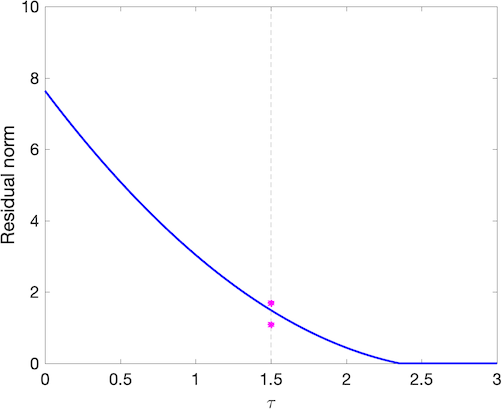
- options.projTol
- Specifies the tolerance for projection. This variable is mostly for internal
use, and it set to
options.optTolby default for backward compatibility. If the projection was found to be inaccurate the solver will exit with theEXIT_PROJECTIONstatus. - options.relgapMinF
- Specifies the relative duality gap. Tis value is obtained by dividing the
primal-dual gap by the maximum of
options.relgapMinFand the primal objective. By default, this parameter is set to 1. - options.relgapMinR
- Specifies the relative residual error. This value is obtained by dividing
the different between the residual norm and sigma by the maximum of
options.relgapMinRand the residual norm. By default, this parameter is set to 1.
Primal and dual norms
The following options must be set together and provide a consistent combination of primal norm, dual norm, and orthogonal projection. The weights can be used as part of the norm, or set to the empty vector [].
- options.weights
- Vector of weights for the primal norm.
- options.primal_norm
- Function that computes the primal norm of a given input vector, along with the weights.
- options.dual_norm
- Function that computes the dual norm of a given input vector, along with the weights for the primal norm.
- options.project
- Function that computes the orthogonal projection onto a ball of radius \tau, as induced by the primal norm.
Root-finding modes
- options.rootfindMode
- As explained in the Theory section, there are two modes for
root finding: the primal root-finding mode and the dual root-finding mode.
Set this option to
0for the primal mode, and to1for the dual mode. - options.rootfindTol
- In the dual root-finding mode, this parameter can be set to a value between 0 and 1 to indicate when root finding should be enabled. Values close to 1 require stricter sub-problem solves, whereas values closer to 0 allow relaxed subproblem solves, at the cost of a potentially larger number of sub-problems. By default this value is set to 0.5.
Subspace minimization
SPGL1 supports subspace minimization when solving (weighted) one-norm minimization problems.
- options.hybridMode
- Boolean parameter that specified whether subspace minimization should be activated.
- options.lbfgsHist
- Number of vectors in the L-BFGS approximation, when using subspace minimization.
Line search
- options.nPrevVals
- Number of previous objective values used for non-monotone line search.
- options.stepMin
- Minimum step length for Barzilai-Borwein scaling.
- options.stepMax
- Maximum step length for Barzilai-Borwein scaling.